| /* |
| "GizDuino Starter Kit" |
| |
| LATCH AND SWITCH BUTTON sample codes |
| |
| STEP 1: Construct the circuit of GizDuino Latch and Switch button. |
| STEP 2: Connect the USB Cable to your computer. |
| STEP 3: Open the Arduino IDE. |
| STEP 4: Open the Latch and Switch Button Sample code from GizDuino Starter kit code. |
| STEP 5: Then, click Upload. |
| |
| This sample code has two function button. |
| Button 1 : Latch switch, once you press the button it will |
| stay turn ON, press it again it will OFF. |
| Button 2 : Button switch, once you press it will turn ON and |
| when you realesed turn OFF. |
| |
| |
| */ |
| //givenname for digtal pins. |
| int ledPin1 = 10; |
| int ledPin2 = 11; |
| int switchPin1 = 2; |
| int switchPin2 = 3; |
| int switch_state = 0; |
| int switch_state1 = 0; |
| int LEDstate = 0; |
| // the setting up of pins. |
| void setup(){ |
| // initialize the digital pins as an output. |
| pinMode(ledPin1, OUTPUT); |
| pinMode(ledPin2, OUTPUT); |
| pinMode(switchPin1, INPUT); |
| pinMode(switchPin2, INPUT); |
| digitalWrite(ledPin1, LOW); |
| } |
| // the loop is where your program runs repeatedly. |
| void loop(){ |
| switch_state = digitalRead(switchPin1); // reading the digital pins |
| switch_state1 = digitalRead(switchPin2); |
| |
| if (switch_state == 0) { // button pressed |
| while (digitalRead(switchPin1) == 0); |
| switch (LEDstate) { |
| case 0: // if LED is off, turn on |
| digitalWrite(ledPin1, HIGH); |
| LEDstate = 1; |
| break; |
| case 1: // if LED is on, turn off |
| digitalWrite(ledPin1, LOW); |
| LEDstate = 0; |
| break; |
| } |
| } |
| if (switch_state1 == 0) { // if button is LOW, LED is ON |
| digitalWrite (ledPin2, HIGH); |
| } |
| if (switch_state1 == 1) { // if button is HIGH, LED is OFF |
| digitalWrite (ledPin2, LOW); |
| } |
| } |
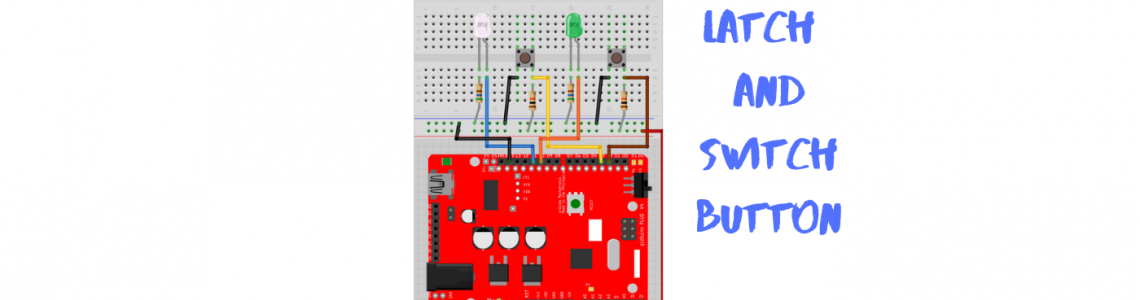
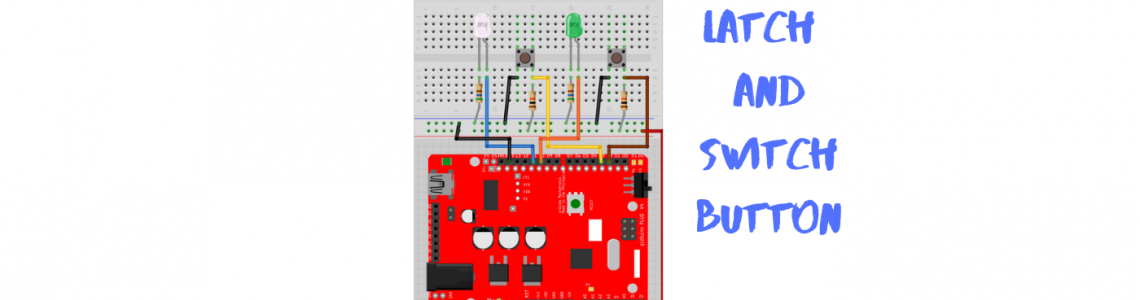






















 by
by
Leave a Comment