Using 2x16 LCD Module with I2C Interface Board on a gizDuino
22 Nov


Posted By
1 Comment(s)
4087 View(s)
2x16 LCD with I2C Serial
Demo Video:
On this video shows you how easy to use the LCD 2×16 with I2C Serial Interface and wired to gizDuino LIN-UNO using only I2C 2 -wires SDA and SCL pins.
Materials Needed:
- 1 x 2×16 LCD with I2C Serial Interface board
- 4 x 1-pin M-F Jumper wires
- 1 x gizDuino LIN-UNO
- 1 x USB Cable
Connections:
gizDuino LIN-UNO --> LCD 2x16 w/ I2C GND --> GND +5V --> VCC SDA --> D18/SDA SCL --> D19/SCL * Contrast - adjust the trimmer pot
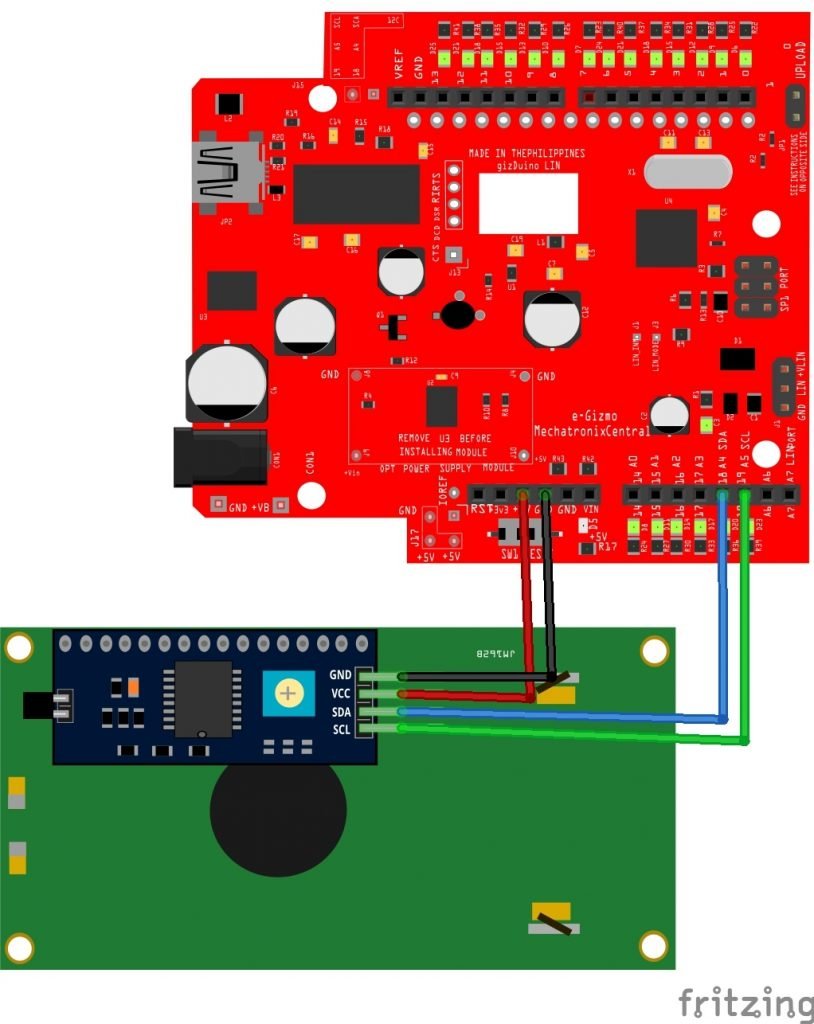
LIQUIDCRYSTAL I2C LIBRARY:
Download LiquidCrystal_I2C Library!
and Wire Library, if necessary.
How to add the Library?
Add the LiquidCrystal_I2C folder library. Go to My Documents> Arduino> libraries. Place the “LiquidCrystal_I2C“ folder (which contains examples folder,cpp,h, keywords files).



















1 Comment(s)
Hello,\r\nThe 12C LCD you have here is that some kind of code I have to program into it and if I do are the instructions with it to show me how to program it Please?\r\n\r\nAlso do you accept Paypal for Purchases and if not can you ship COD to Negros oriental near Tanjay City?
Leave a Comment