Getting Started with gizDuino Boards
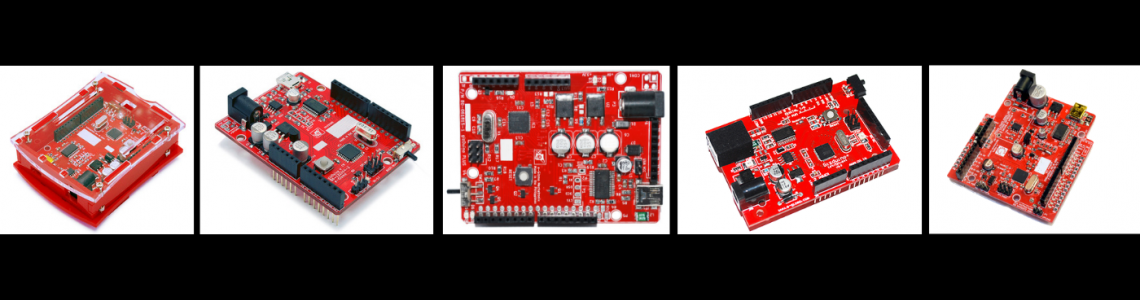
Updated: 2021-06-24
(Arduino IDE Softwares,gizDuino Patches,Prolific, USBasp and CH340 Drivers Installation)
For Windows OS users
Since we are familiar with Arduino boards and using the IDE. Let me give you some Quick start working with gizDuino. Still we need to know how to include the gizDuino boards on the Arduino IDE and manually install of PL2303 Prolific driver for COM port select.
Add gizDuino boards through Arduino IDE Boards Manager***
1. Copy this link:
https://raw.githubusercontent.com/e-Gizmo/egizmo.github.io/master/package_egizmo_gizduino_index.json
2. Open Arduino IDE, Go to File>Preferences>Settings>Additional Boards Manager URLs: (Click the windows icon) and Paste it. Click OK.
Note: If there's another link but you do not want to erase it. You can add separation comma "," before you add the link.
3. Tools>Boards Manager...
Search/Type: gizduino
Gizduino AVR Boards should appear and install it.

Visit egizmo.github.io
Gizduino SE, LIN-UNO, V (Arduino UNO compatible board)
Select Boards:
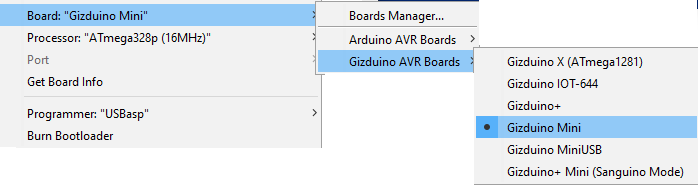
and the Processor:

From e-Gizmo website with gizDuino Patch
You can download the Arduino IDE Software from our website. Choose the latest version 1.8.x and select the OS (Windows,Mac,Linux).Here's the latest Arduino 1.8.10 Windows.exe
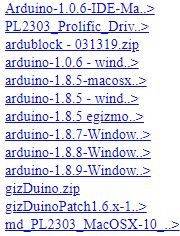
From Arduino Website no patch
(Below) You can also download the Arduino IDE in Arduino Official Website.For Windows user, get the ZIP file for non admin install, it contains complete documents. However, you can download the IDE with gizDuino boards list.
"For Driver Installation"
Prolific Driver
(for gizDuino LIN-UNO, V5,V4,Xboards and USB to UART converter with PL2303 Drivers Only)
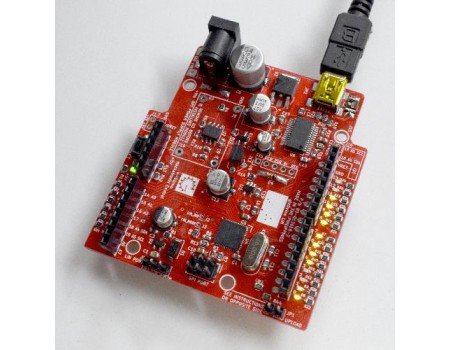
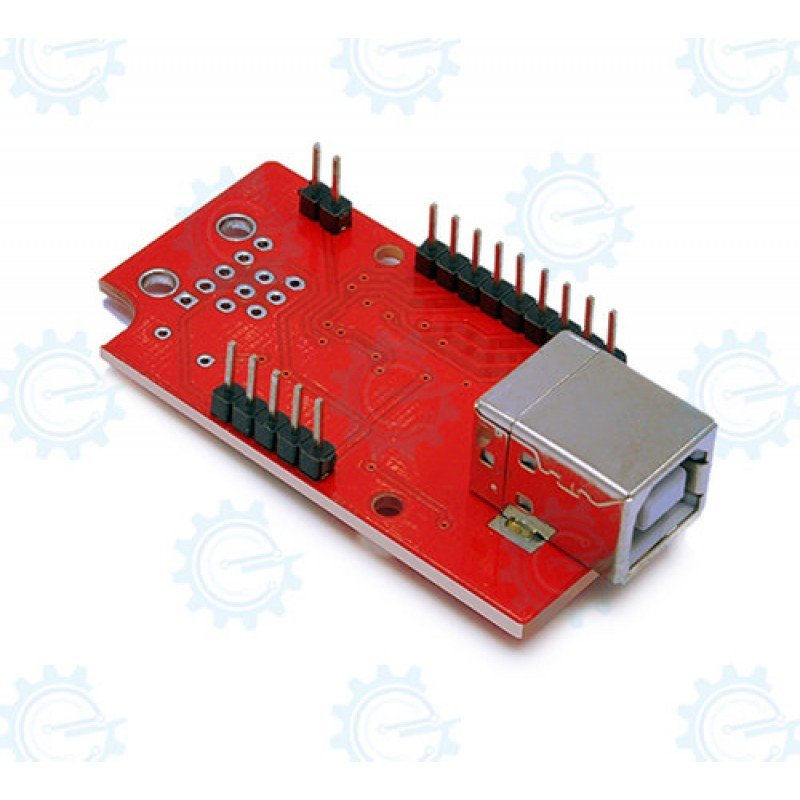
Download the link:
For WindowsOS
For MacOS (old), MacOS (latest)
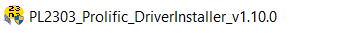
Click Next, until finished. Restart your PC, if necessary when you install a new hardware.
Disabling Signed Driver Signature Enforcement on Windows 8
WATCH THIS VIDEO
USBasp Driver
(For gizDuino MINI USB and USBaspClone board, required to install it)
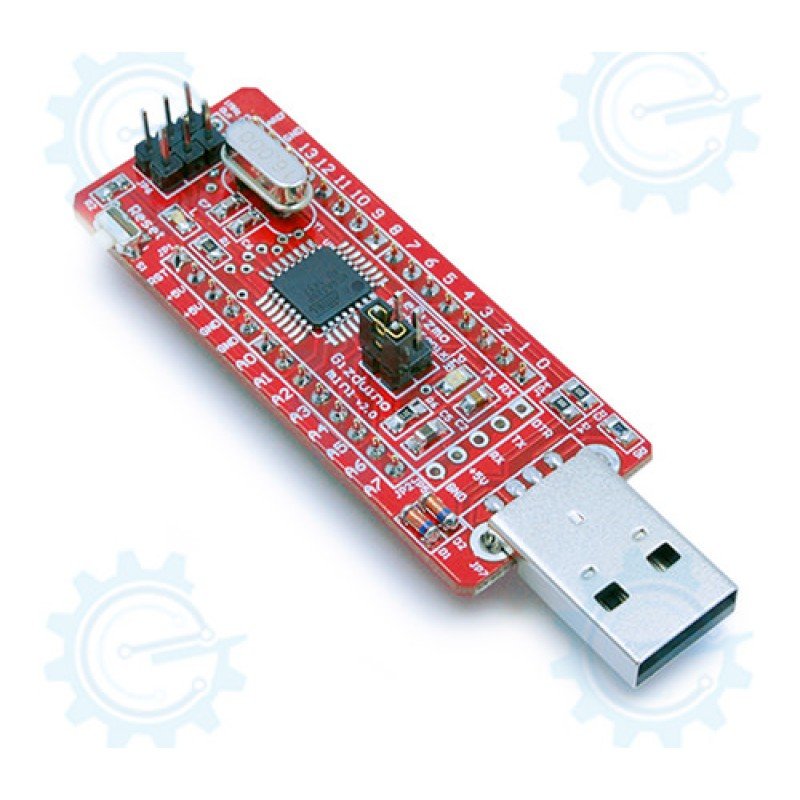
Download the link:
Zadig Driver
Usbasp file

Select USBasp,libusbK (v3.0.7.0),Click Install/Reinstall Driver.
Open the Device Manager
Open the Device Manager, see if there’s a libusbK USB Devices > USBasp appeared.
Tips for Uploading a program in MINI USB 168 and 328:
1.) Connect the MINIUSB 328 on the computer port. (USB device not recognized)
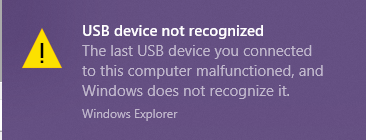
2.) Press the RESET Button Once.
3.) Click Upload.
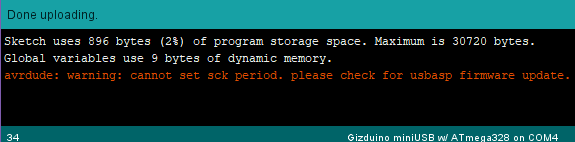
(Image aboove)
Your program has been successsfully uploaded.
Kindly pull-out the J2 jumper pin or Unplug/Replug the device to see the output.
Now you can use the gizDuino Mini USB boards!
(Note: Tested on the latest version of Arduino IDE,. In case of error in USBasp not recognized, Please do not hesitate to contact us @ www.e-gizmo.net or email: egizmo.technical@gmail.com)
CH340 Driver for gizDuino SE
(Student Edition)

Download the link:
Click here
Option #1 - Device Manager - Update online
Option #2 - Driver installation exe file
For Mac OS X users
Download the Arduino IDE 1.8.x Click here
Or you can download the latest software in Arduino.cc Softwares
Add the gizDuino Patch files here
1. Unzip all files.
2. Copy the "gizDuino" folder and paste it to this path (see the image)

Make sure its the gizDuino Folder.
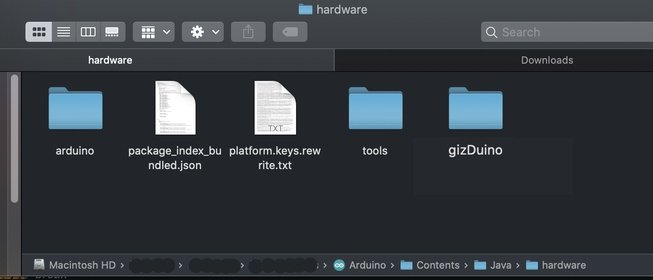
3. Restart Arduino IDE. (gizDuino boards list should appear)
This is the end of setting up the Arduino IDE with gizduino Patch and installing drivers.
gizDuino boards list:
Note: If you are using GIZDUINO V 328, LIN-UNO, SE these are ARDUINO UNO board compatible :-)
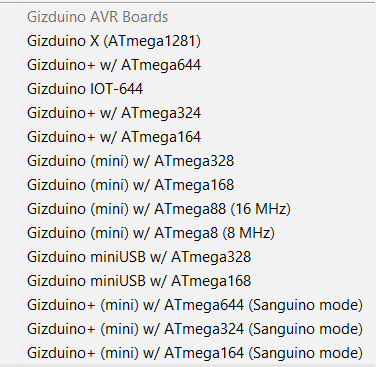













-50x50w.jpg)





2 Comment(s)
I follow all the procedure but still the error is "avrdude:warning: cannot set sck period. please check for usbasp firmware update" and i dont know how to fix this the usbasp already appeared in my device manager and dont make changes, help me with this problem gizmo electronics thankyou
If you\'re using USB to TTL/UART programmer without a DTR pin, hold the reset button on the board before uploading, then release it when you see "Uploading".
Leave a Comment